Guild War
The next level of “Sport Competition
Introducing a new take on Guild War, the ultimate exercise battle in which guilds contest over the ownership of castle in the existing world of WIRTUALVERSE. Guild War allows you to compete in exercise as a team against rival guilds for a chance to win special exclusive prizes that could not be found elsewhere – but Guild War.
Experience the next level of “Sport Competition” where everyone around the world can participate in from anywhere – at anytime without boundaries. You can also pave your own way to become an athlete you wanted to be in Guild War.
Tournaments
In the Guild War tournament, It takes the form of accumulating points to generate monthly rankings. Initially, there are four types of activity available for participation: running, walking, cycling and swimming. Each type of competition has its own castle in which guilds contest in exercise over the ownership of a castle. Guild is only allowed to access one castle at a time.
Say, for instance, if your guild participates in running, you will only be able to submit workout data to running activity. Being the winner grants your guild several benefits such as special prizes and a guild emblem that enriches the castle.
Monthly Tournament
Points in monthly tournaments will be totaled up at the end of the month. The top ten guilds will be awarded with points. *it will likely change if the surrounding circumstances dictate so.* Guild with the highest score in each month will be considered as the winner. (The scoring calculation will be finalized on the last day of each month.)
Quarterly Tournament
The Quarterly Tournament is a major tournament. Points will be accumulated throughout the quarter (3 months). Guild with the highest total scores will be considered the winner.
It is necessary for a guild to complete KYC (Know Your Customer) in order to be eligible to apply for a tournament. This includes identity verification via photos and documents such as applicant's ID or passport. It takes approximately 300 $WIRTUAL to form a guild. (*it will likely change if the surrounding circumstances dictate so*). For anyone whose goal is to create your own guild, save up your $WIRTUAL.
Fraud Activity
At WIRTUAL we place utmost importance in creating a fair and level playing field for all of our users. We would like to reassure all of our users that fraud is a matter taken seriously by our team. Therefore, we do not tolerate cheating in any cases whether it's altering submitted data, submitting fake data or photoshopping exercise results. This includes, but is not limited to forgery of KYC documents and payment violations.
Should there be any evidence of fraudulent activity found in your guild, a penalty of fine will be charged. Should your account be issued a third strike of fraud, we will permanently suspend your guild from participating in the tournament.
Rewards
Be inspired by the wide array of exciting prizes that can not be received elsewhere – but Guild War. Only the winner will be eligible to get their hands on these exclusive prizes. The types of rewards are as follows.
1. Monthly Reward
Monthly Reward provides exclusive NFTs (Epic) wearables that can only be obtained by taking part in the competition. The guild that dominates the Castle and has the highest monthly scores will be eligible for the rewards.
2. Quarterly Reward
The quarterly rankings feature three categories of prizes: Prize Money, NFTs wearables (Legendary & Mythic), as well as tangible products from our partner. The team with the highest overall score in a certain quarter will be eligible to receive the prize.
*Both monthly and quarterly rewards are subject to vary depending on the time period and the sponsors that are supporting it at the moment. If you want to know what the prize will look like? Stay tuned!
Guild Level
Guild War also has its own levels, which adds fun and excitement to your exercise. The higher the level of your guild, the more features and benefits you will unlock on the platform. For example:
Extra Guild Submission is an amount of submission your guild can make per month.
Unlock new activities to which your guild can submit health data. At the default level, guilds can only submit data to one activity.
Gachapon Ticket
Boss Challenge
Guild Destroyer
Furthermore, there are a wide variety of exciting features that transform your usual workouts to become more motivating, exciting, and more rewarding than ever before!
The level of your guild can be upgraded using $WIRTUAL. The higher your guild's level, the higher rewards and extra benefits. With each increase in level, the amount of $WIRTUAL required for upgrade increases too.
*The information about Guild's level will be announced later.
Scholar
Scholar is one among other features that functions in Guild War. It enables guildmates to deposit NFTs into Guild’s Wallet and lend it out to other guildmates. The scholar's advantage is that the benefits gained through lending items will be shared. The proportion of share will be determined by the guild master.
How-To About Guild War
Guild War feature functions on the WIRTUALVERSE website/platform, which is separated from the application but yet connected, similar to Avatar NFT Shop. Today, we will be taking you through a simple How-to instruction for using this feature.
Table of Contents
How to Create Guild
How to Create Guild’s Wallet
How to Invite & Remove Player
Guild Scholarship
How to Deposit Coins to Guild’s Wallet
How to Create Guild
First off, let's go through the processes of forming a guild. Creating a guild is straightforward. It takes 300 $WIRTUAL to form up a guild. That’s all. If you’re looking for ways to create your own guild. Well, look no further! Here, we lay out simple steps you can follow in order to create your own guild.
1.1. Enter WIRTUALVERSE and then select "Guild" from the top menu bar.
Simply enter WIRTUALVERSE to create a guild (Coming Soon)
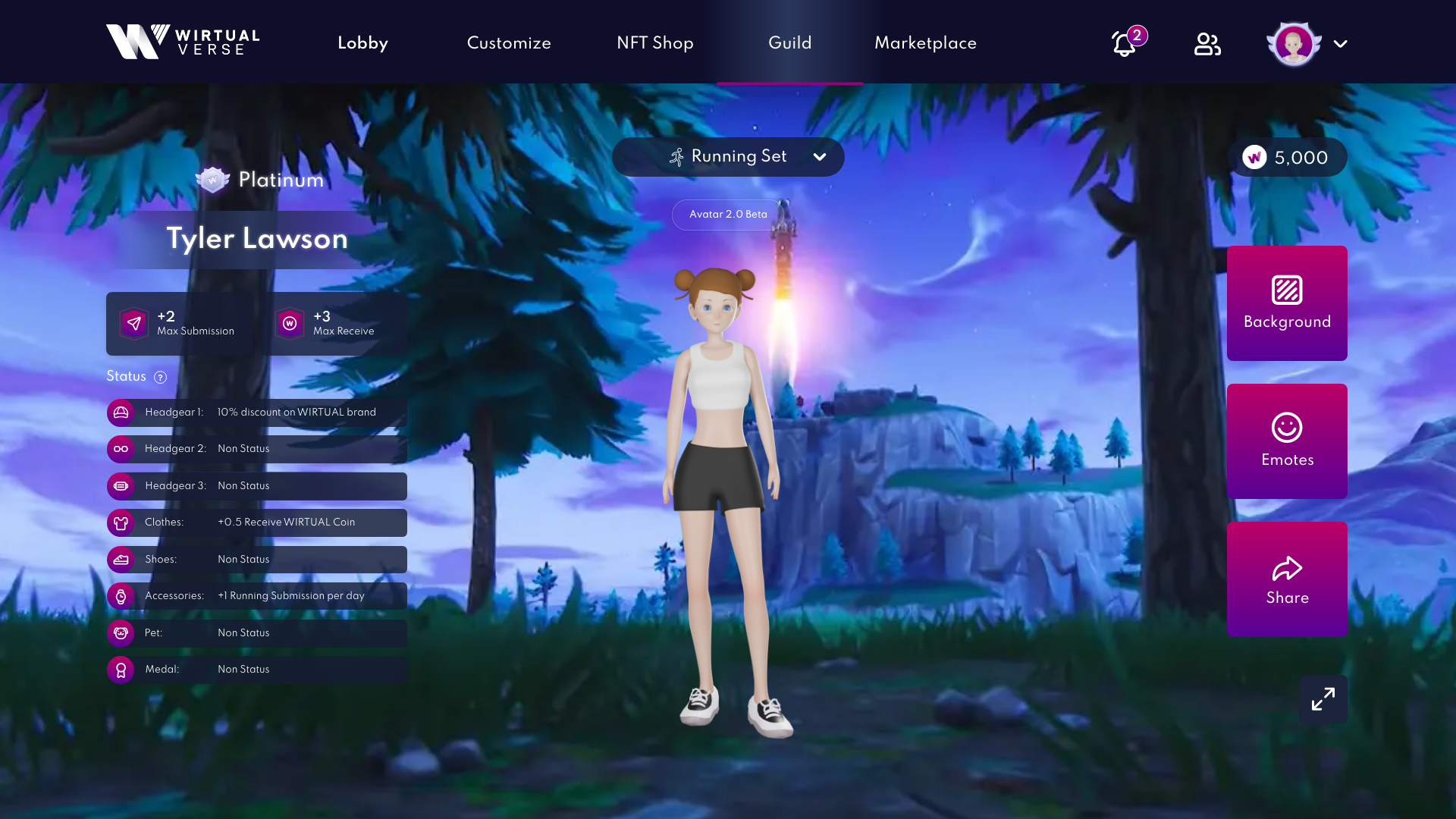
1.2. Click “Guild” in the top menu bar
When you click on guild, a message box appears asking if you want to join or create a guild. However, if your holder's level does not reach Gold, you will be unable to create or join guilds.

1.3 Create Guild Name
Once you've clicked “Create,” it will take you to the processes of guild creation. The first step is to name your guild.
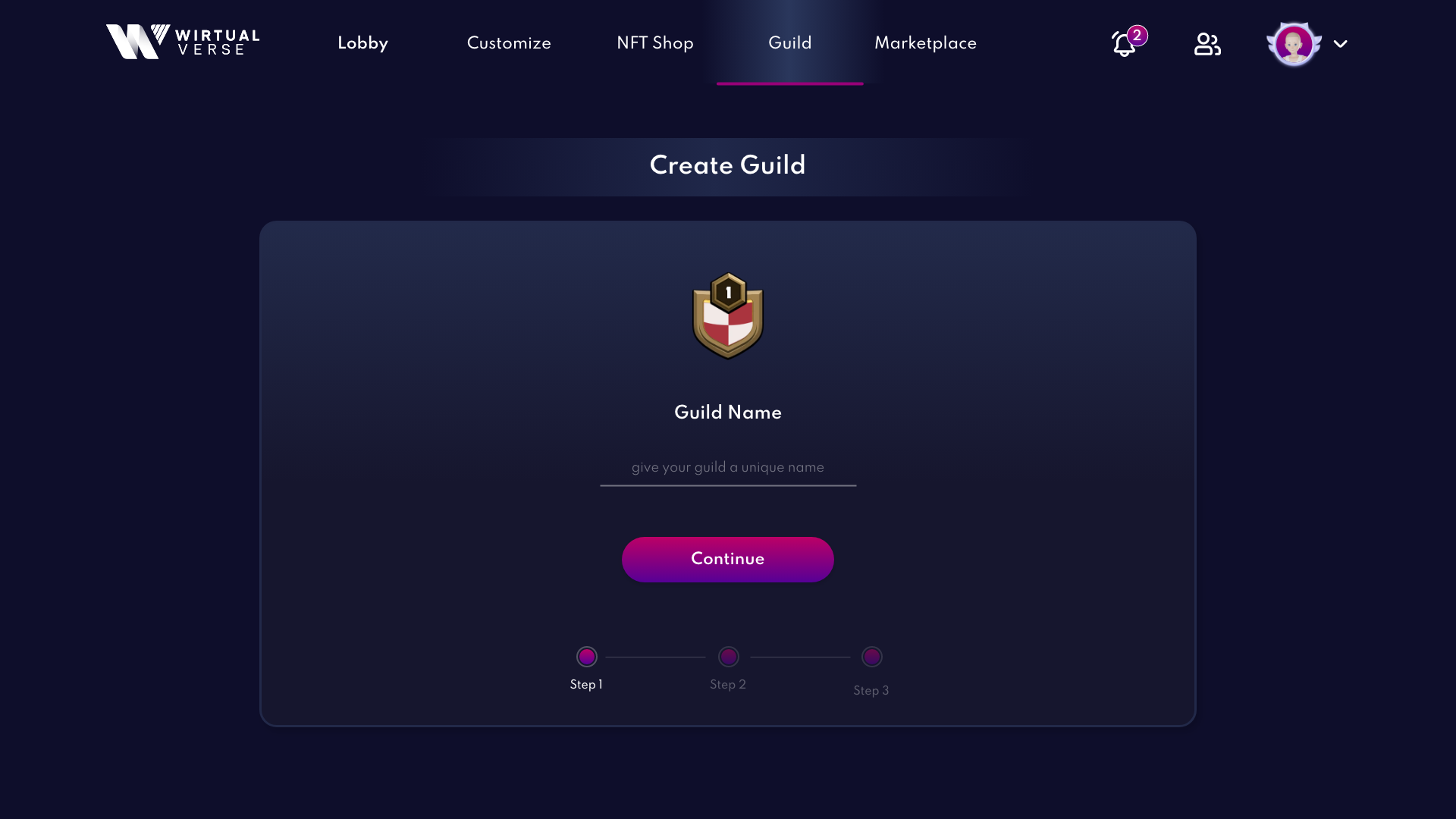
1.4 Guild Description
Once your guild has been named successfully, the popup message will appear once again with an area for you to fill in a brief description about your guild. In this part, we suggest you provide information about your guild such as terms and conditions, or anything that you’d like to inform your applicants.
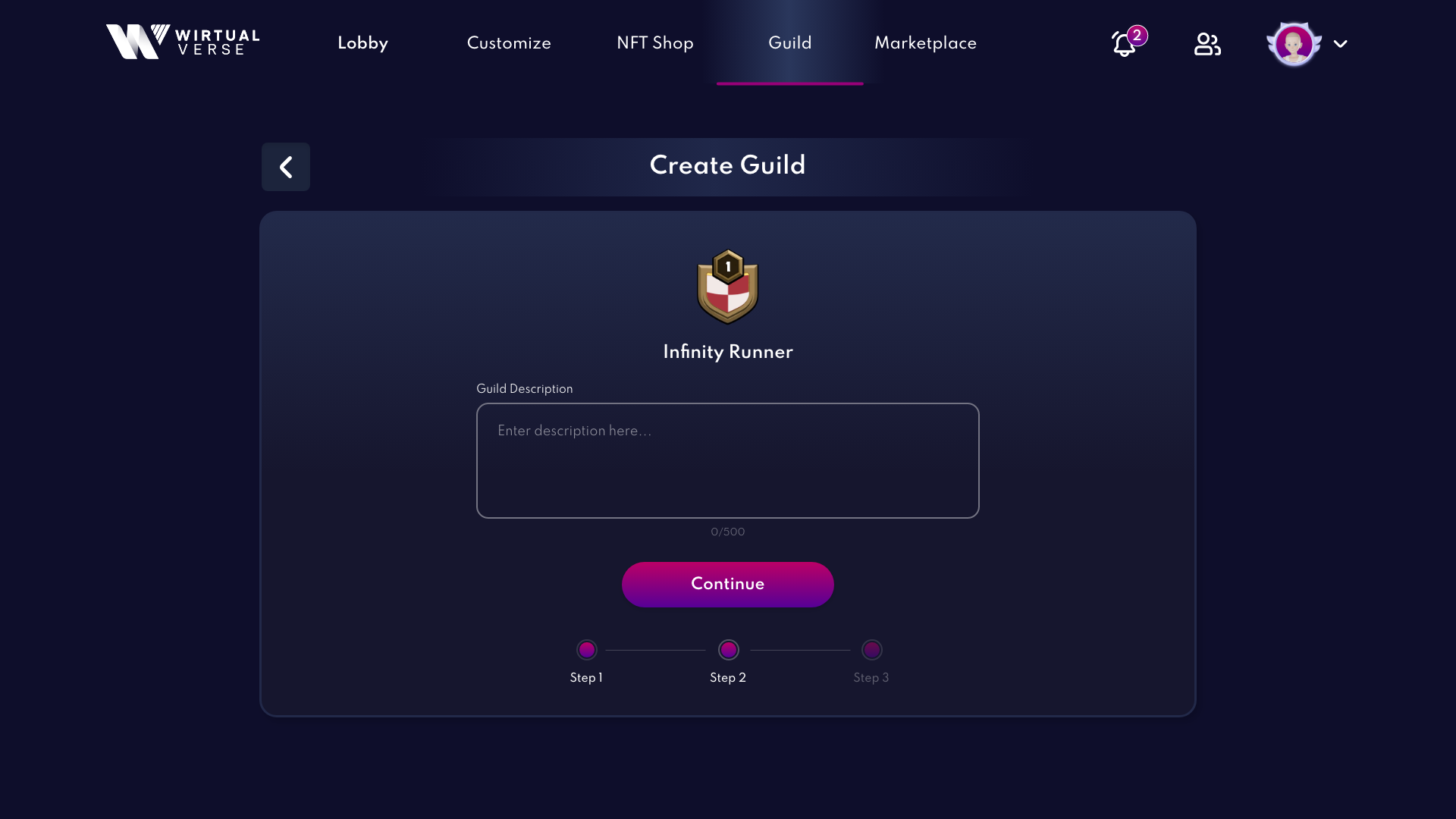
1.5 Proceed to “Create”
Once you've completed the guild description perfectly, the next step is to create a guild, which costs 300 $WIRTUAL.
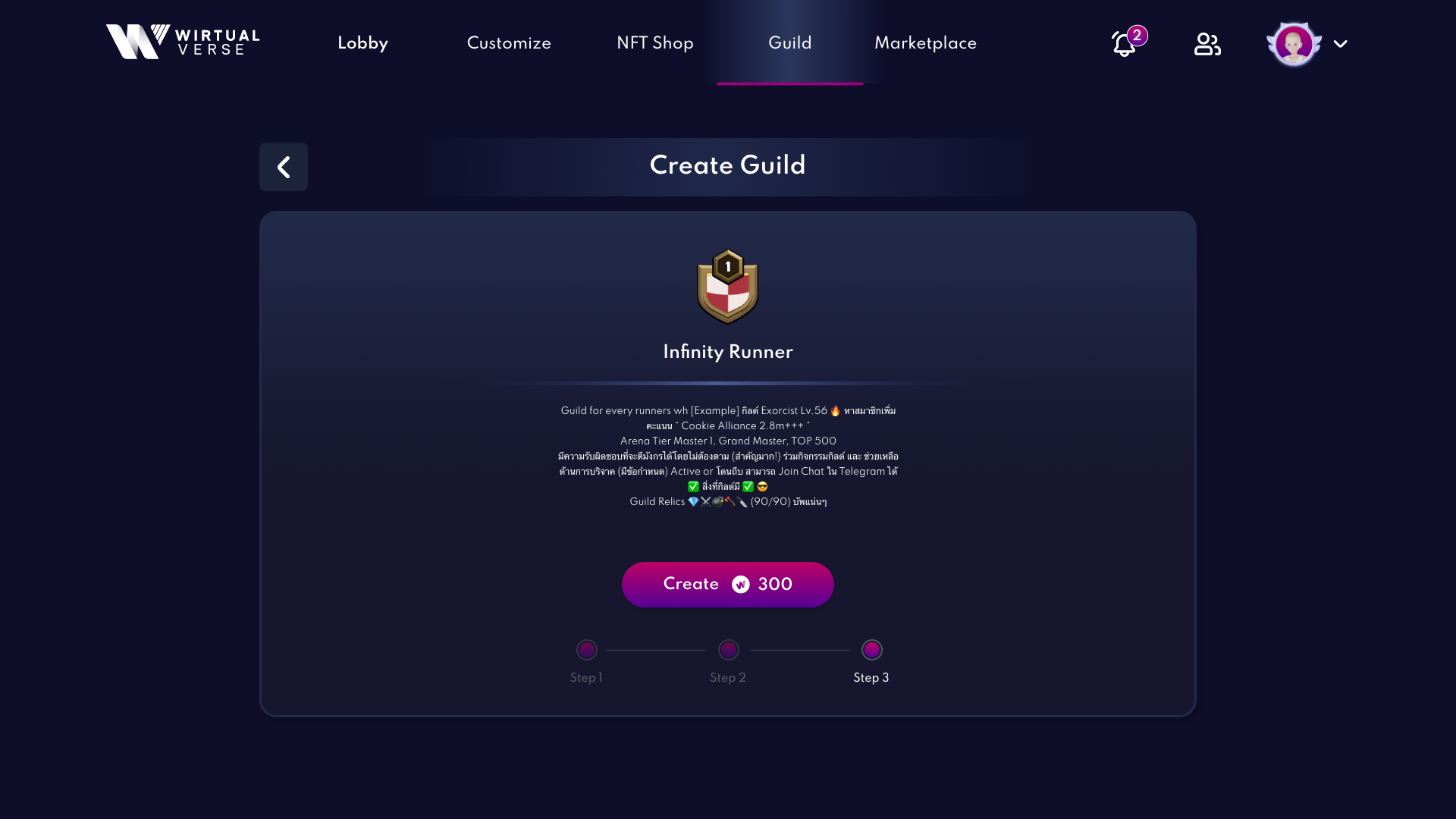
1.6 Click Confirm
Click “Confirm” to confirm a guild creation. Please note that once a confirmation is made, you won’t be able to issue a refund.
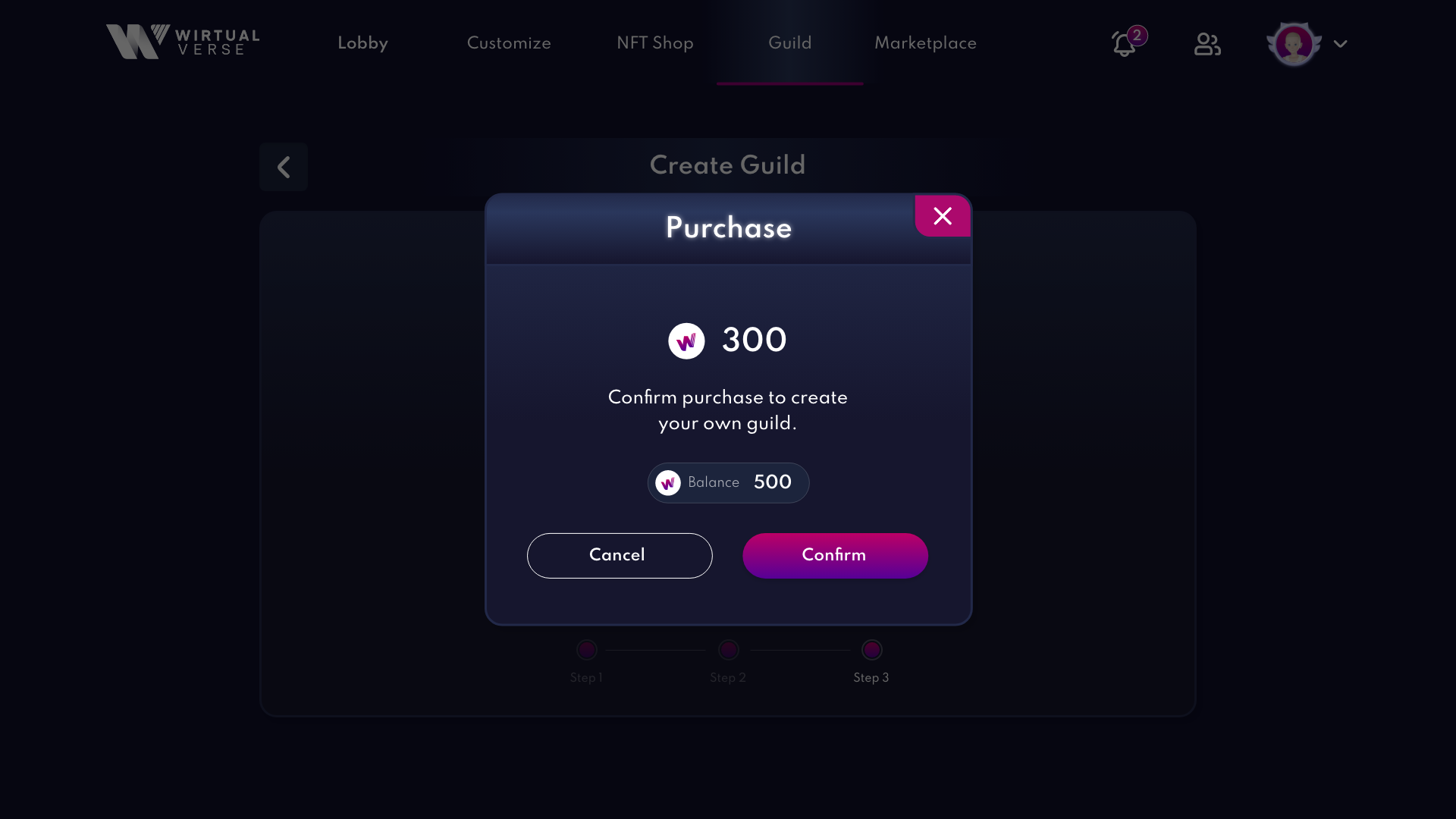
2. Create Guild Wallet
Guild is meant to serve as a second home for guild members. Therefore, there are two guild-shared wallets: one for items, while another one for collecting crypto. Below, we've outlined the steps for you to follow in order to create a wallet.
2.1 Go to Guild page in WIRTUALVERSE
First, click "Guild" on the top menu bar on WIRTUALVERSE, then, your guild will be shown. However, if you have never been a part of a guild, there will be a message box where you can create a guild or join one (picture 1.2.)

2.2. Click “Guild Wallet” at the bottom right corner
Click on the wallet icon at the bottom right corner to enter your Guild Wallet. If your wallet has not been created before, you'll be required to set a 6-digit Master Pin.
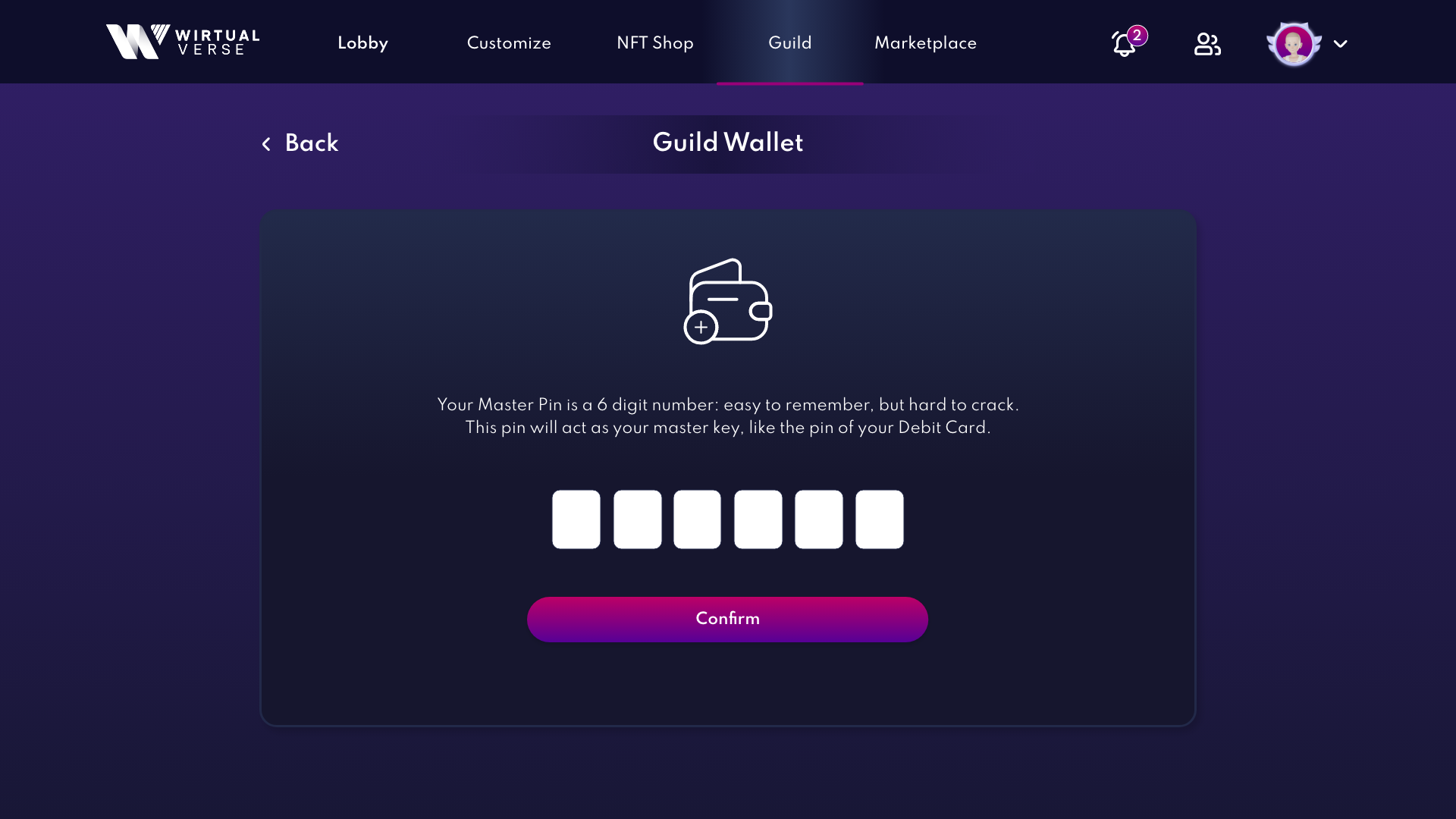
2.3 Wallet Created Successfully
If the 6-digit master pin you entered has been validated, your wallet will be created successfully. Please keep your password safe, secure and protected. You are responsible for the safety of your own accounts.
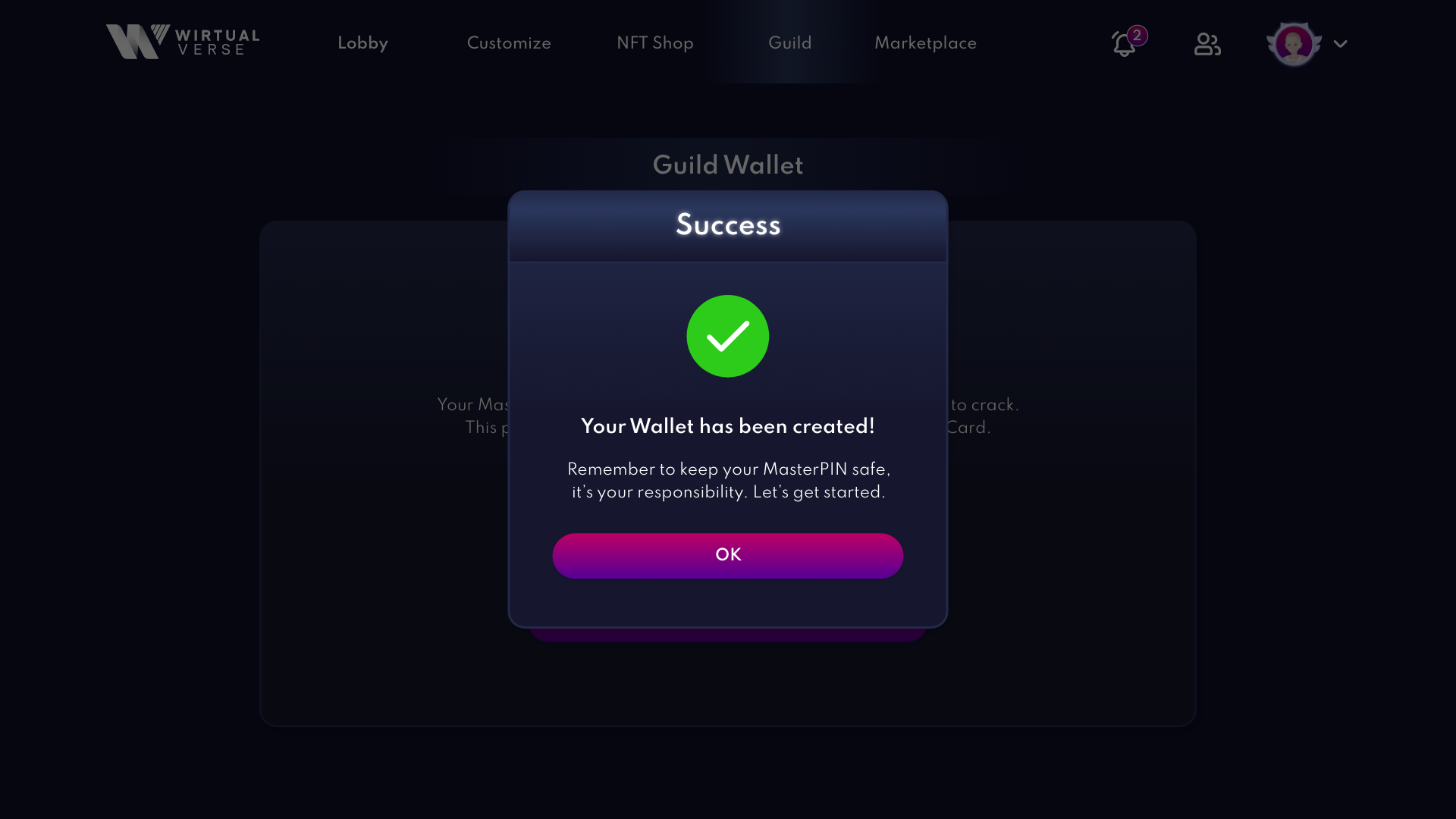
How to invite and remove players
Once your guild and wallet has been successfully created. As competition has to be done as a team, the following measures must be completed when inviting members to the guild.
3.1 Select "Social" (person icon) from the top menu bar .
On the Lobby tab, click the Social (person icon) next to your profile image to invite others to your guild.
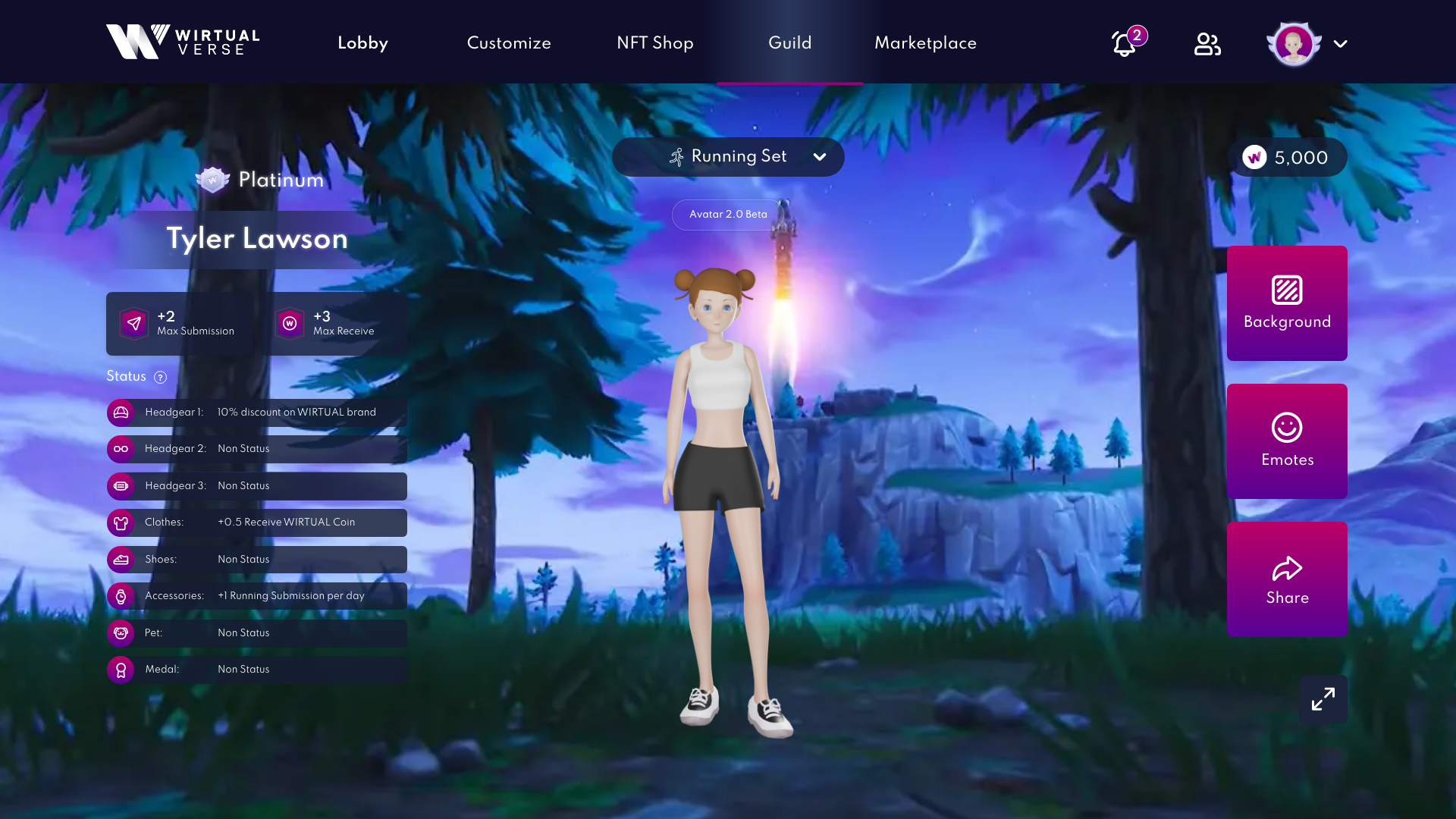
3.2 Select friends that you want to invite to your guild
Once you click "Social" in the top menu bar, your friend list will appear. You may either invite friends or search by name. Once your invitation has been sent, your friend will receive a notification.
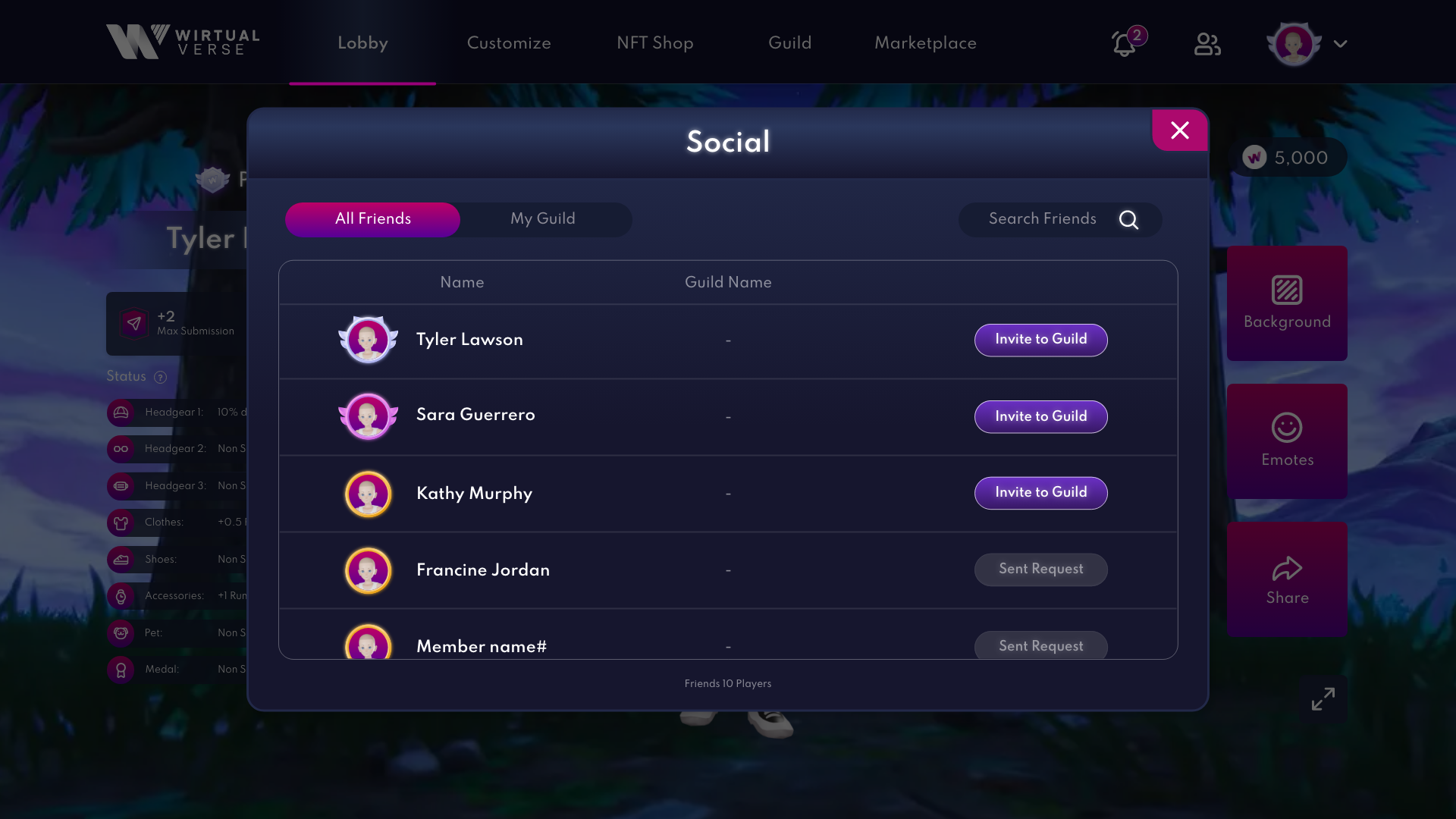
In addition to inviting friends. If you want to remove players from your guild, you can follow the steps outlined below.
3.3 Click the three dots menu
Remove a guildmates is similar to invite, simply click the three dots icon located next to the list of guildmates that you want to invite out, and then select “Kick.”
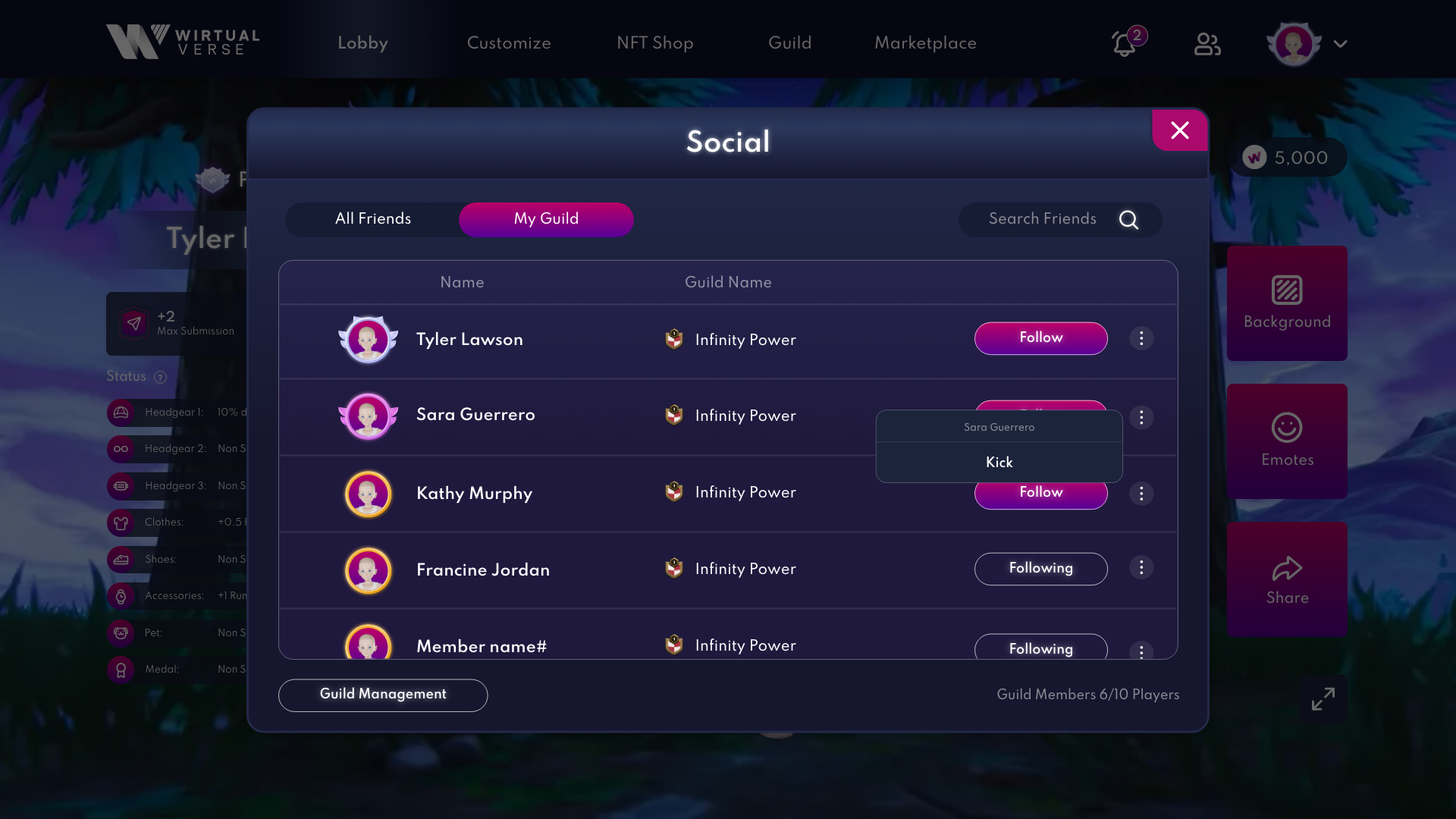
3.4 Removal Reason
Every time you kick someone out of your guild. The guild master needs to provide the reason for removal. The following are the reasons for player removal.
Inactive Player or players who have not been in contact with the guild for a long time.
Offensive Behavior or players who behave inappropriately
Cheating
Other

4. Scholar Item
Another fascinating element inside the guild system is the Scholar program, which offers guildmates to use NFT items to increase the amount of submission you can make per day. And partially share rewards earned through wearing items to the guild's wallet. Every guild is controlled by a single guild master, who determines how rewards are shared amongst the guildmates.
4.1 Go to Guild Lobby
The first step is to enter the guild lobby and then click “Inventory” (box icon) located at the bottom right corner.

4.2 Select items
Once you’ve clicked “Inventory” (box icon), all of the items that are available for rent will be shown. To rent an item, simply click the "Rent" button and select the rental period that you want to rent it for.
Guildmates can transfer NFTs to the guild's Inventory to rent them out to other members. Only the guild master has authority to determine how the proportion should be distributed.
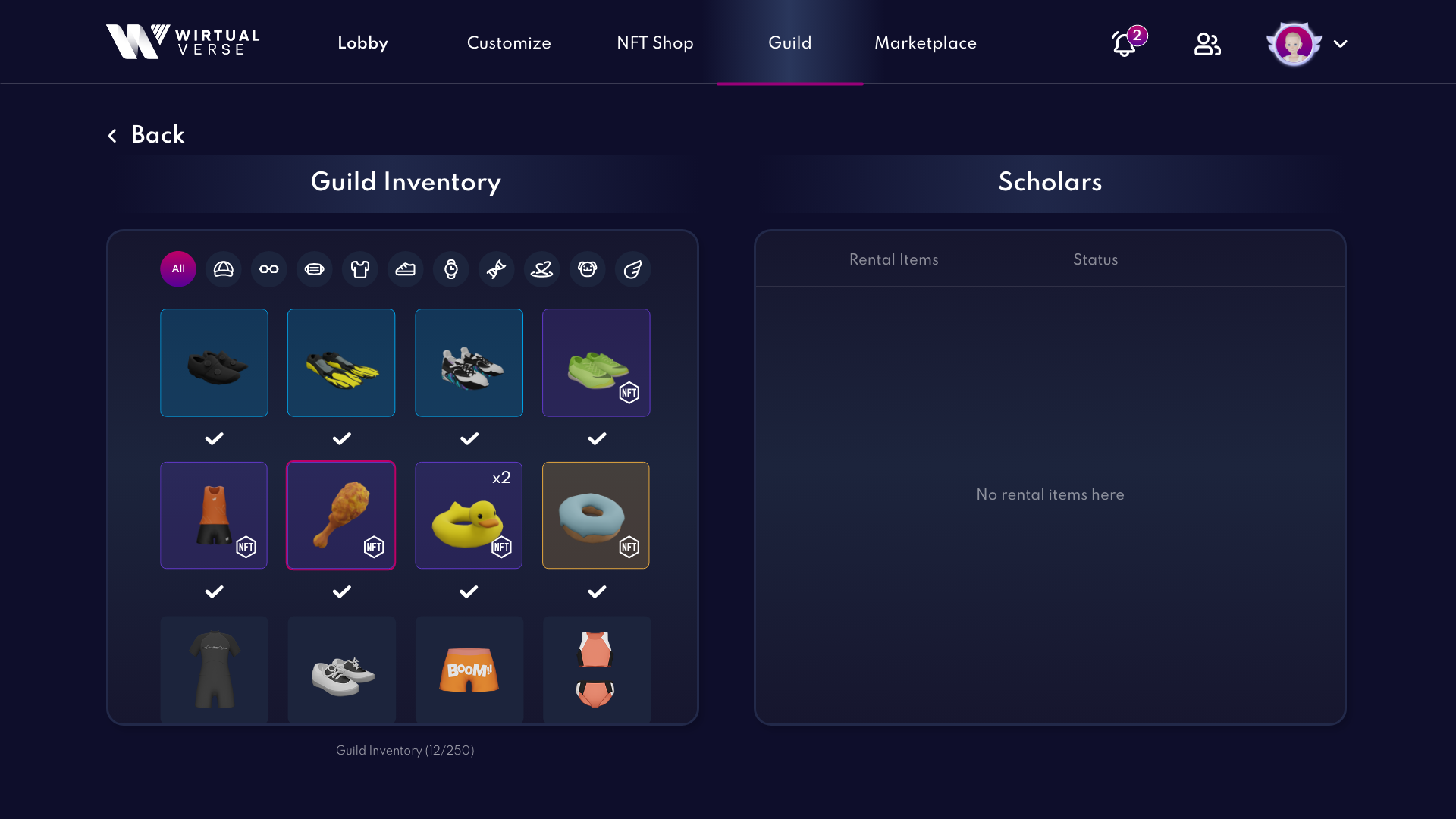
4.3 Select the rental period and click “Rent NFT”
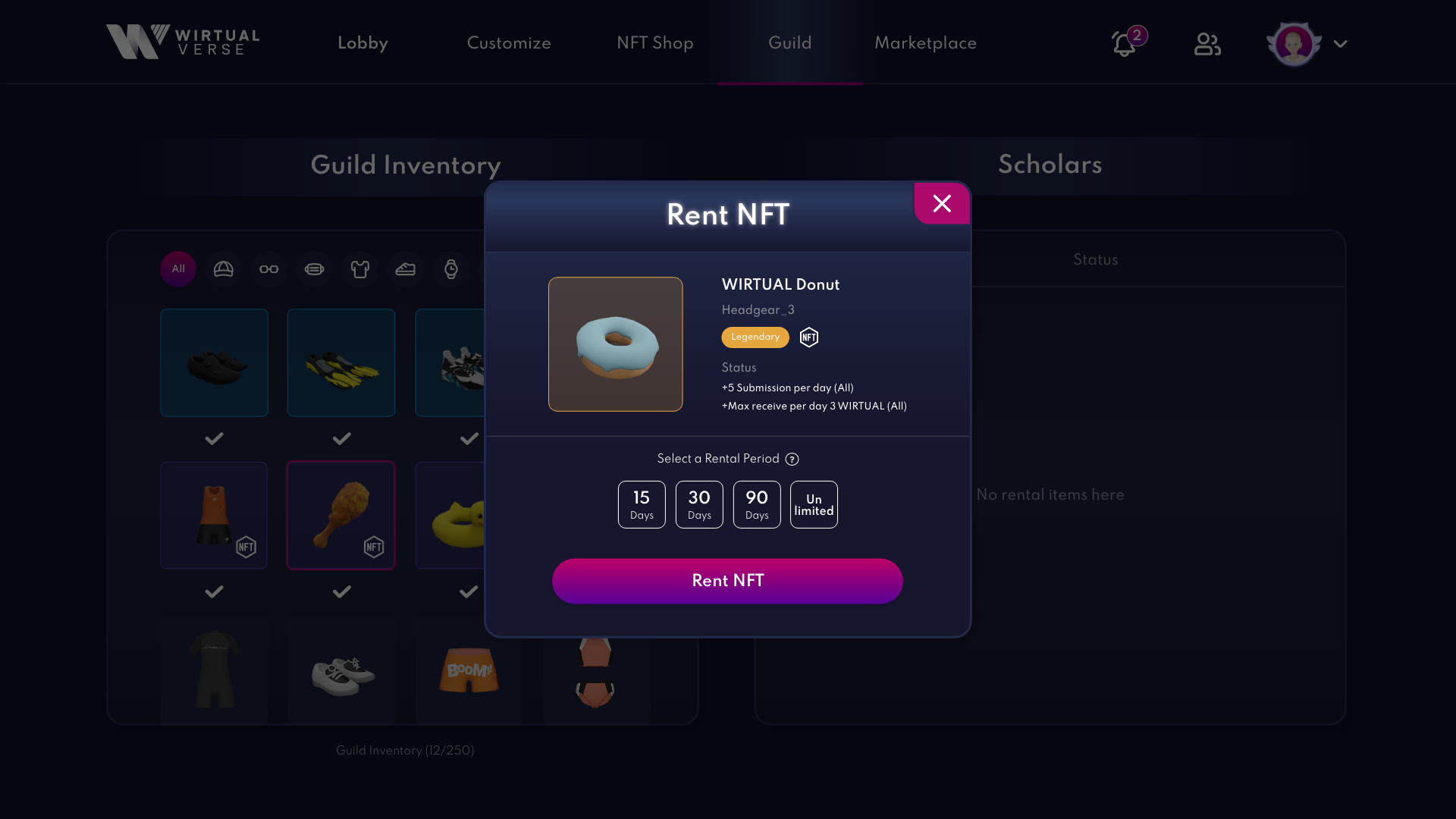
4.4 The rented items
The details of NFTs that have been rented will be shown in the Guild’s Inventory
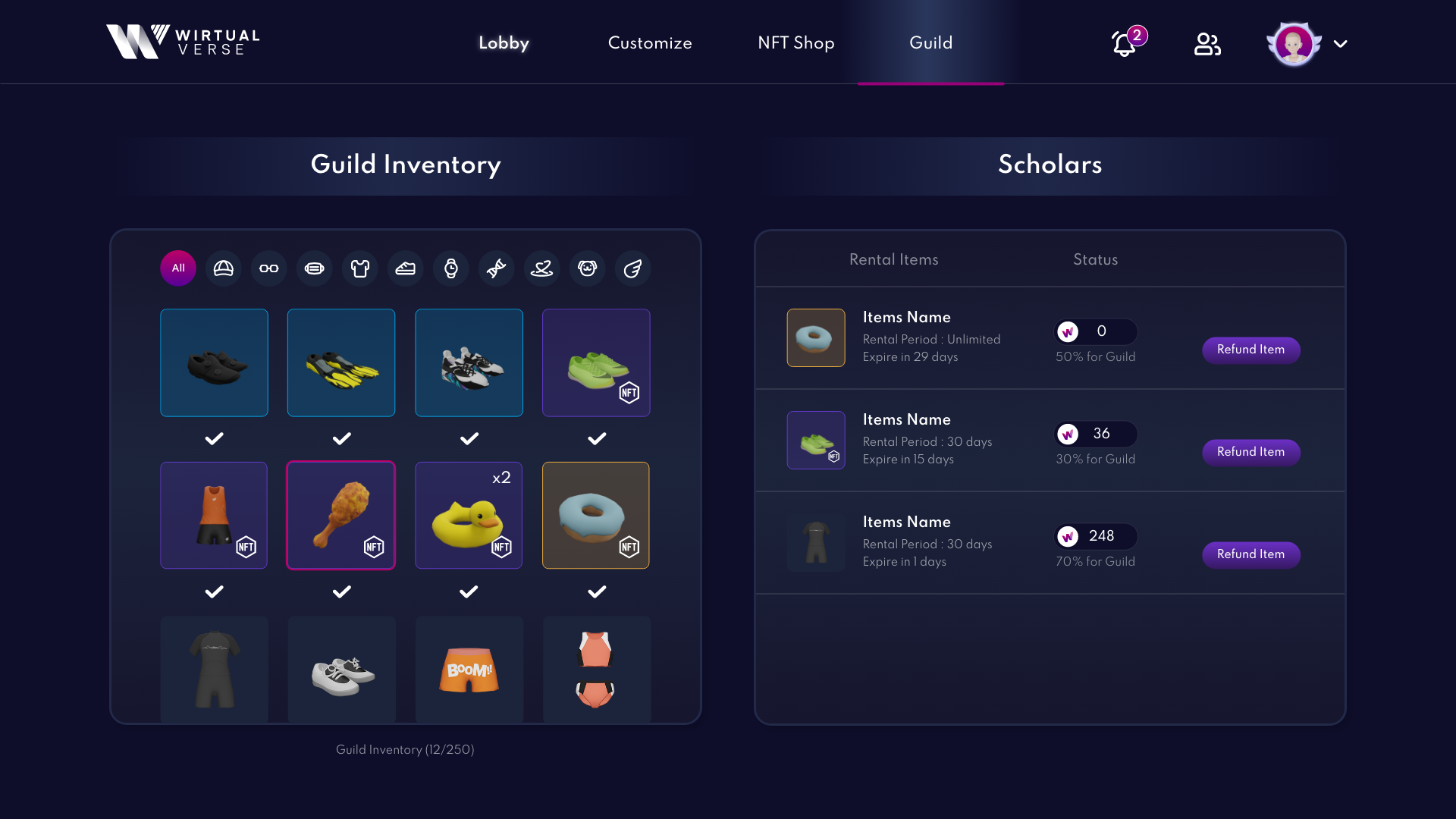
5. How to Deposit Coins into Guild Wallet.
All guildmates have the ability to deposit $WIRTUAL into the guild’s wallet. This means that everyone in the guild may constantly foster the growth of their guild's level. The following are steps that you can follow to deposit coins
5.1 Go to Guild Wallet and click “Deposit.”
If your wallet hasn’t been created before, you may follow the step mentioned in the 2 (how to create wallet) Once you’re in the guild page, click “Deposit”
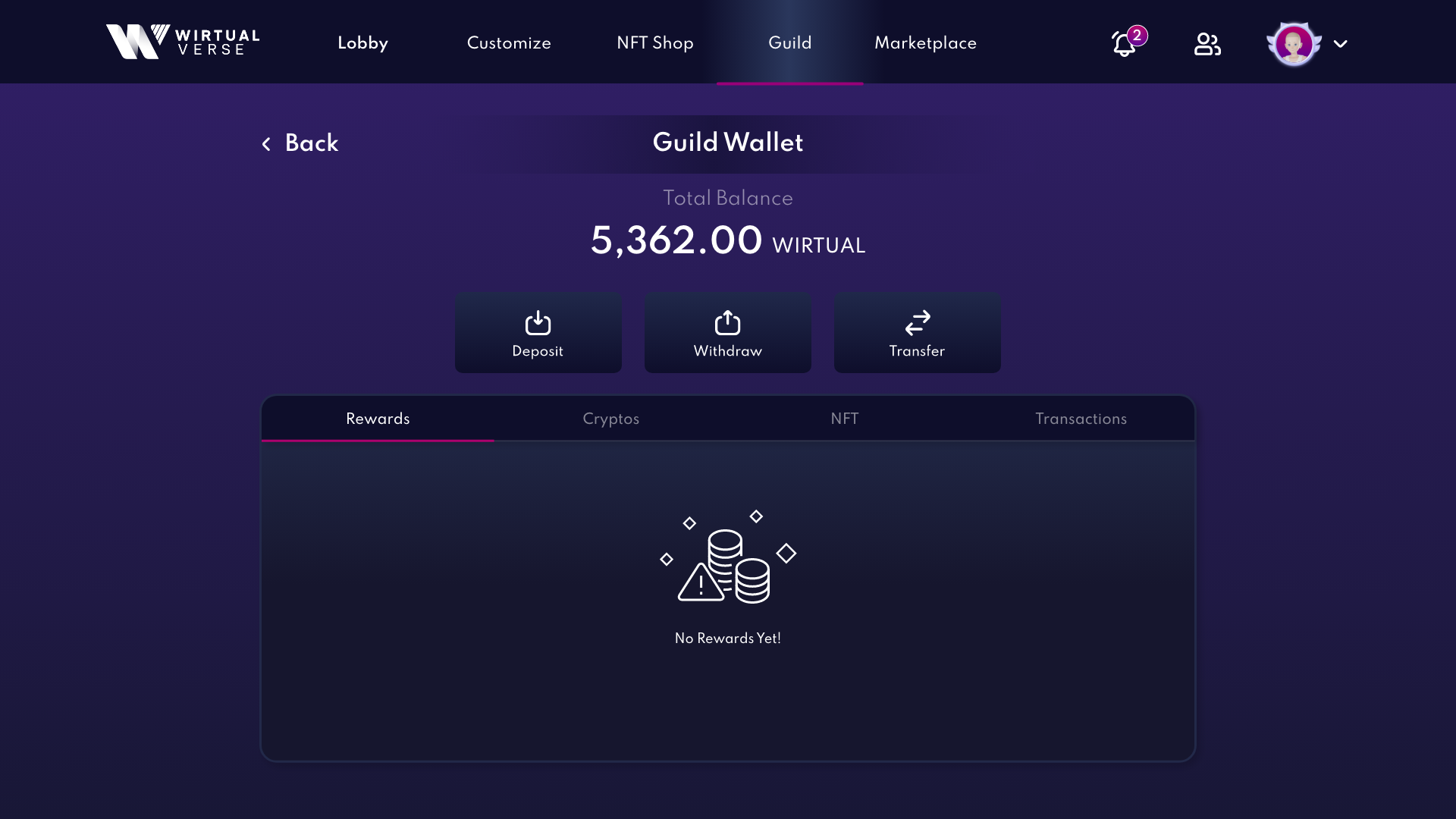
5.2 Input Guild’s Wallet Address.
Use the address or QR Code shown on the Deposit page for transfer.
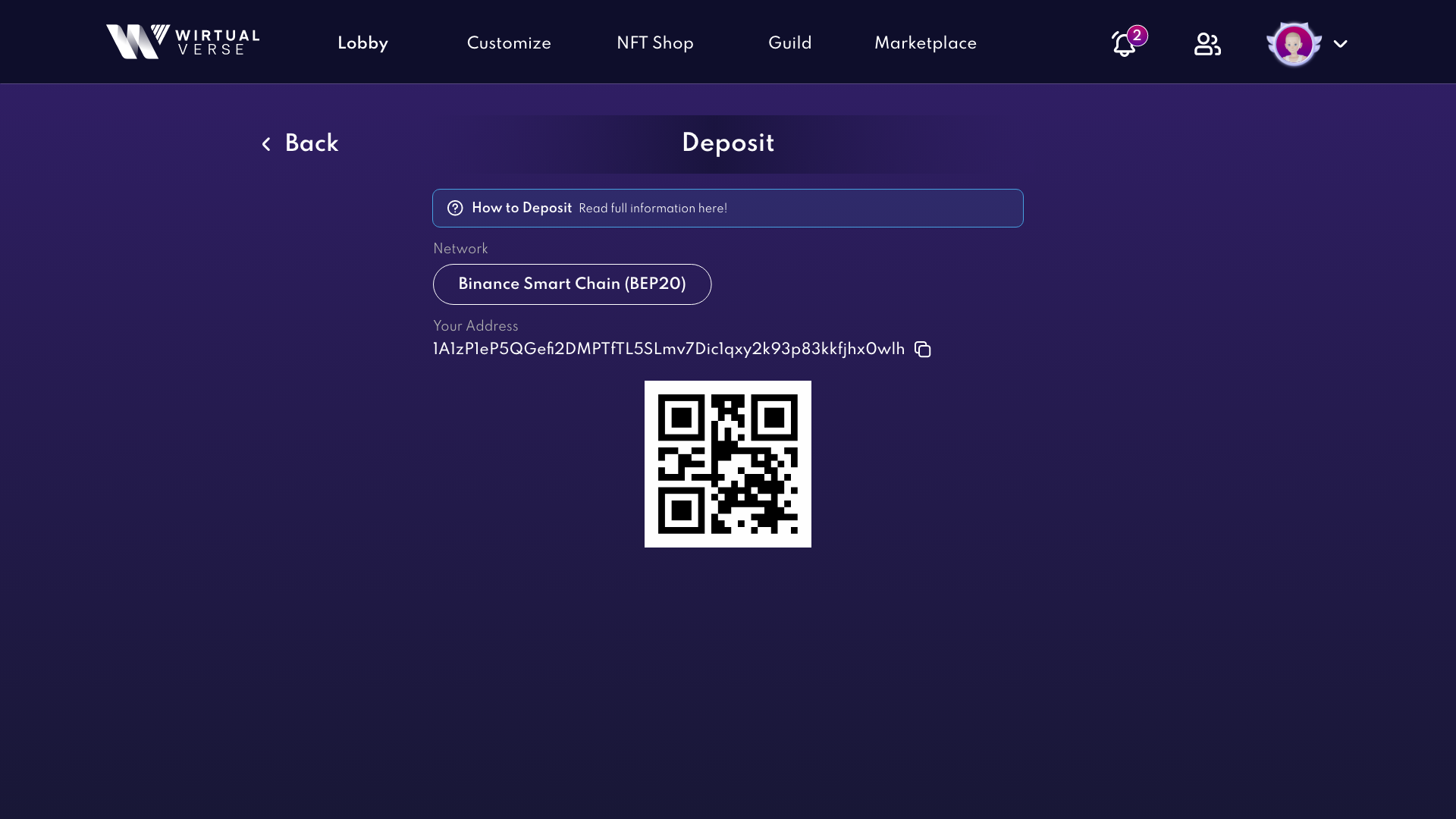
The Guild Wars feature will be released in 2024.
Last updated